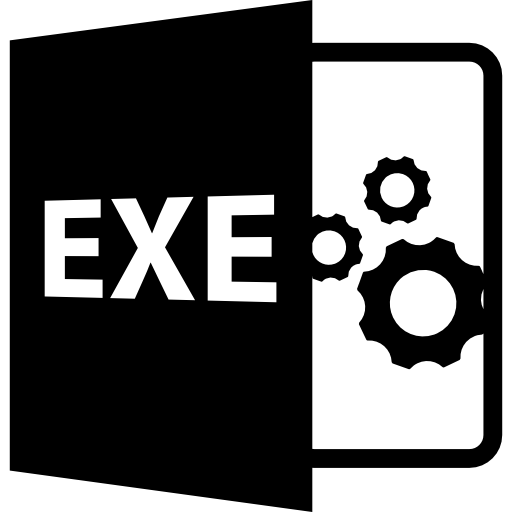ExEditor




A IDE that tries to give the user the best working environment
GitHub
·
Download
Preview Screenshots
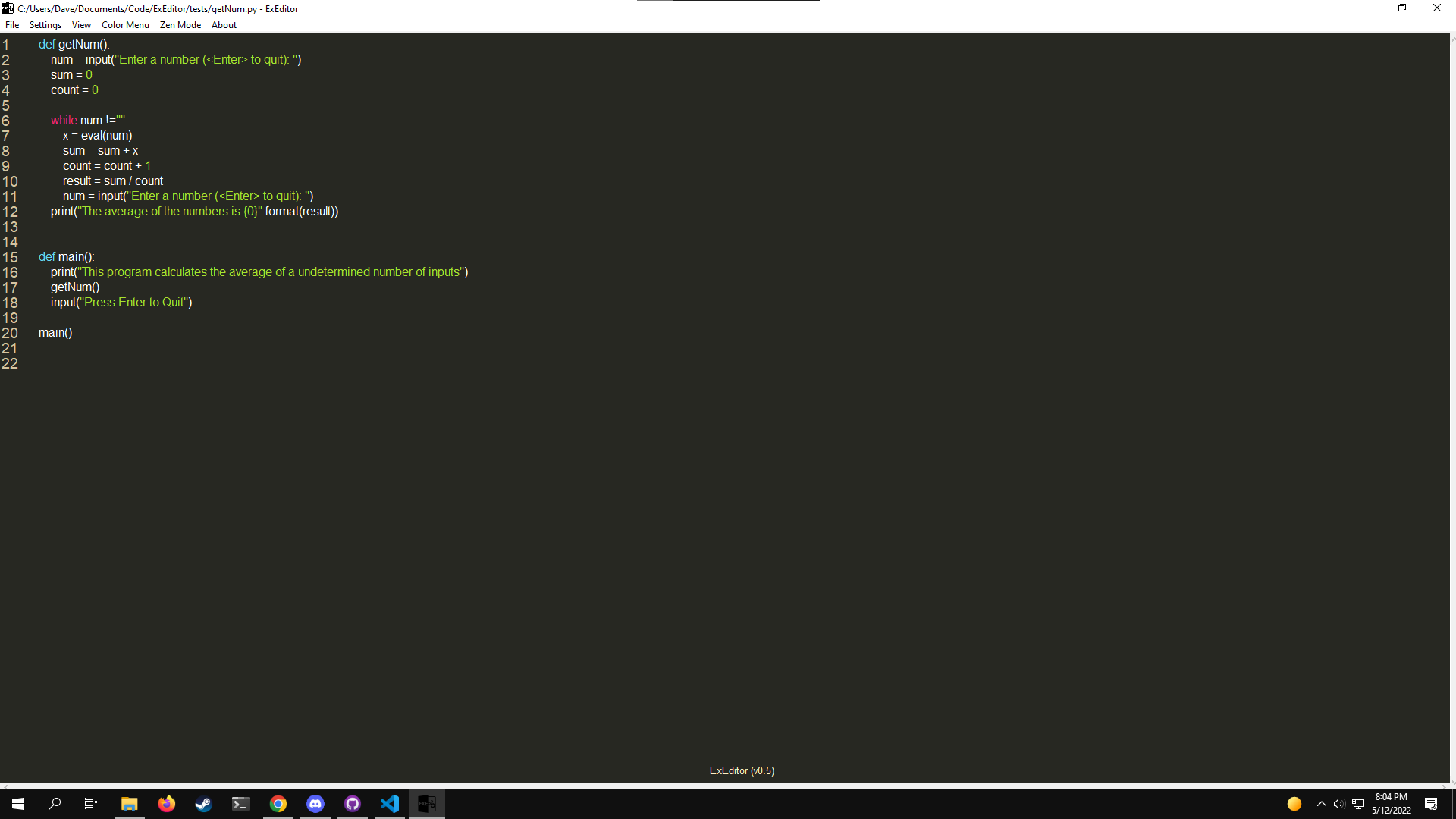
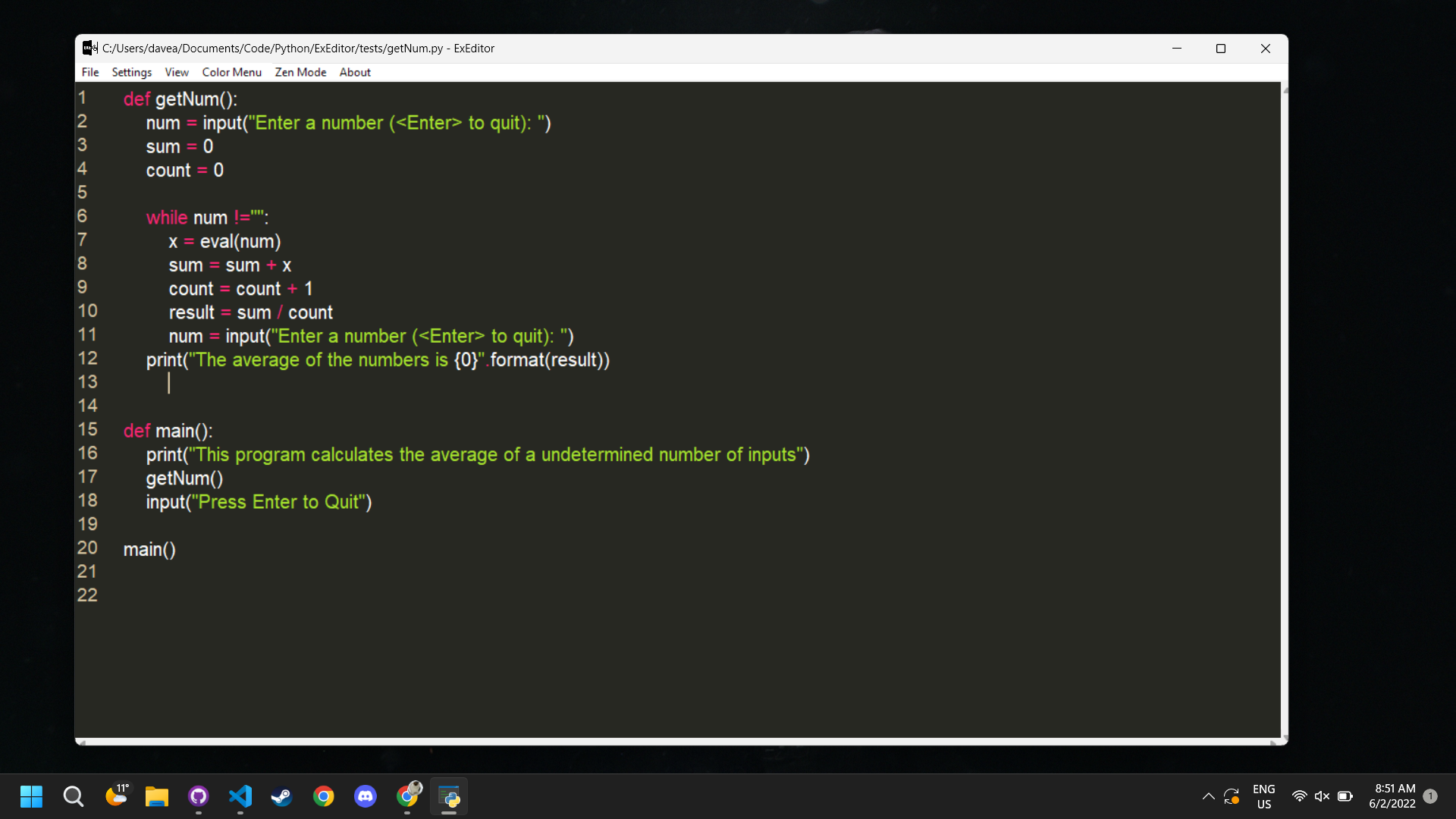
Keyboard Shortcuts
ExEditor has shortcuts for most commonly performed actions. The list of all the shortcuts is presented bellow:
| Command | Key Binding | Description |
|---|---|---|
| Copy | ctrl+c | Copy selected text |
| Cut | ctrl+x | Cut selected text |
| Paste | ctrl+v | Paste text from the clipboard |
| Bold | ctrl+b | Bold selected text |
| Find and Replace | ctrl+f | Find and replace specified text |
| Highlight | ctrl+g | Highlight selected text |
| New File | ctrl+n | Open a new empty file |
| Open File | ctrl+o | Open an existing file |
| Run File | ctrl+r | Run the currently active file (Doesn't work) |
| Save | ctrl+s | Save the currently active file |
| Save As | ctrl+shift+s | Save the currently active file under a different name |